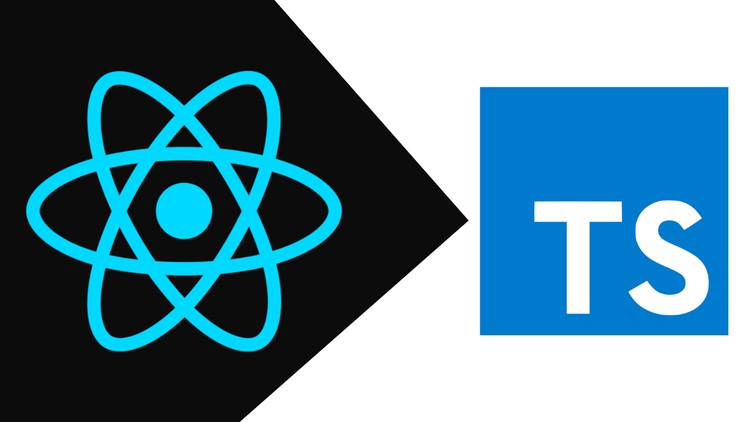Getting familiar with Ableton Live
Summary
The “Getting Familiar with Ableton Live” course is designed for beginners interested in electronic music production using Ableton Live, a unique digital audio workstation (DAW). The course aims to provide a comprehensive understanding of what a DAW is, specifically focusing on the distinct features of Ableton Live. It covers the key differences between Session View and Arrangement View, working with MIDI instruments and audio material, and other essential functionalities. Participants will learn to navigate the program’s interface, utilize Live’s browser for efficient sound sampling, and understand the importance of clips, which are fundamental to creating and capturing musical ideas in Ableton Live. The course also explores import settings, clip launch quantization, clip envelopes, follow actions, the basics of the drum rack, MIDI clip editing, draw mode, and automation. Additionally, it demonstrates how to use MIDI and audio clips together effectively and the benefits of working with scenes. This free course is ideal for anyone wanting to learn electronic music creation and for current Ableton Live users seeking to enhance their skills.
What You’ll Learn
The purpose of this course is to teach you what a DAW (digital audio workstation) is, why Ableton Live is a unique DAW, the difference between the Session View and Arrangement View, how to work with midi instruments and audio material, and much more.
Requirements
Description
This course is completely FREE.
The purpose of this course is to teach you what a DAW (digital audio workstation) is, why Ableton Live is a unique DAW, the difference between the Session View and Arrangement View, how to work with midi instruments and audio material, and much more.
In this course you’ll develop a strong understanding of the program’s interface and its many preference settings. Understand how to use Live’s browser to quickly sample sounds in your tracks without having to spend time inefficiently searching your computer. We’ll also discuss the build blocks of Live – clips. All musical elements in Live are contained in either audio or MIDI clips, so it is very important for us to understand what clips are, how they function, and how they can be used to create full compositions. Clips are the key to us creating and capturing our ideas.
You’ll also learn about import settings, clip launch quantization, clip envelopes and follow actions. We’ll cover the basics of the drum rack, as well as basic MIDI clip editing, draw mode and automation. Then we’ll show you how to use MIDI and audio clips together in numerous ways and the usefulness of working with scenes.
Who this course is for:
- Anyone who wants to learn how to create Electronic Music
- Ableton Live Users