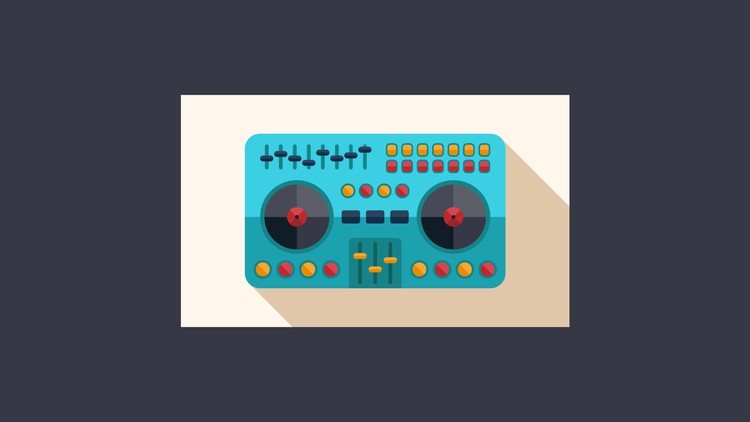Crank out your very first game without being a coding genius.
Summary
This beginner-friendly course is designed to help aspiring game developers create their first game in about an hour, using free versions of Unity 3D and Blender. It focuses on teaching the basics of game development, including game and level design, animation, sound design, and coding.
What You’ll Learn
The course is structured to cover essential aspects of game development:
- Game and Level Design: Understanding how to conceptualize and structure a game.
- Game Animation: Basics of animating game assets.
- Game Sound Design: Fundamentals of adding and optimizing sound effects.
- Game Coding: Introduction to writing scripts that bring game elements to life.
Requirements
Participants need to have the following free software installed:
- Unity 3D: A popular game development platform.
- Blender: A powerful tool for 3D modeling and animation.
Course Description
The course is tailored for complete beginners and uses Unity version 4.x. It aims to provide a comprehensive introduction to game development, emphasizing practical skills and hands-on learning. Over a series of tutorials, students will learn how to animate assets and code basic game mechanics. By the end of the course, students should be able to create a simple game within an hour.
Who This Course is For
The course targets aspiring game developers and enthusiasts looking to break into game development without needing extensive coding knowledge.
Course Content Breakdown
The course is divided into four sections, encompassing 18 lectures with a total runtime of 2 hours and 20 minutes:
- Introduction to Unity and Game Development
- Why Unity (4:06): Overview of Unity’s capabilities and why it’s a good choice for beginners.
- Unity’s Structure (12:02): Understanding the Unity interface and its components.
- UI (10:45): Introduction to Unity’s user interface and its elements.
- Manipulating Objects (13:47): Basic operations for handling objects within Unity.
- Our First Script (9:36) and Finishing Our Script (3:37): Introduction to scripting in Unity and writing the first piece of code.
- Compiling (2:04): Steps to compile and test the script.
- Creating the Game
- Introduction to the Game (0:43): Overview of the game to be created.
- Modeling, Rigging, and Animating Your Assets (8:33): Concepts for creating and animating assets, with assets provided for import.
- Importing Assets (8:43): Instructions for importing 3D assets into Unity.
- Mecanim Animation System (16:10): Using Unity’s Mecanim system for animations.
- Shuriken Particle System (11:56): Adding particle effects to the game using Unity’s Shuriken system.
- Sound and Level Assembly
- Sound (4:38): Basics of sound design and optimization for games.
- Assembling Our Level (8:28): Putting together the game level using the created assets.
- Bringing It All Together
- Bringing Your Game to Life with Code (22:36): Detailed coding session to integrate all elements and make the game functional.
- Compiling Your Game (1:56): Final steps to compile the complete game.
- Conclusion (0:13): Closing remarks and next steps.
- Bonus Lecture (0:13): Additional insights or resources.
Summary
This course provides a structured pathway for beginners to learn the essentials of game development using Unity 3D and Blender. By breaking down the process into manageable steps, it allows students to gain practical experience in designing, animating, coding, and assembling a game, ultimately enabling them to create their first game efficiently and effectively.
What You’ll Learn
- Create your first game in about 1 hour
Requirements
-
Free copy of Unity 3D
-
Free copy of Blender
Description
Using Unity 3D and Blender, this course aims to introduce game development to beginners. In these tutorials, the various aspects of asset animation and coding games will be taught. This is to provide students the support they need to start creating their first game in under an hour!
This course uses the free versions of both Unity 3D and Blender.
* This course teaches Unity version 4.x