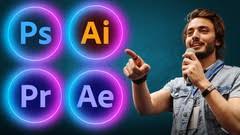Learn Graphics Design With Photoshop, Illustrator, Indesign, Lightroom and Video Editing With Premiere Pro After Effect
Summary
“Learn Graphics Design With Photoshop, Illustrator, Indesign, Lightroom and Video Editing With Premiere Pro After Effect” is an extensive masterclass aimed at both beginners and professionals seeking to expand their expertise in graphic design and video editing using industry-standard software. The course covers the full range of essential tools and functions provided by Adobe’s suite of creative applications, as well as other popular software like Filmora and DaVinci Resolve.
Course Highlights
1. Adobe Photoshop Mastery:
- Image Manipulation: Learn to alter and enhance images with precision.
- Photo Retouching: Master techniques for improving photo quality.
- Graphic Design: Create visually appealing designs and visuals.
- Advanced Techniques: Explore sophisticated image manipulation methods to craft detailed visual stories.
2. Adobe Illustrator Essentials:
- Vector Graphics: Design scalable vector graphics for logos, icons, and illustrations.
- Typography: Understand and apply typographic principles.
- Shape Manipulation: Learn to create and modify complex shapes and patterns.
3. Adobe InDesign for Professional Layouts:
- Print and Digital Layouts: Design layouts for various formats like magazines, brochures, and eBooks.
- Typography and Composition: Deepen your knowledge of type setting and page design.
- Interactive Elements: Add interactive features to digital publications.
4. Mastering Lightroom for Photo Enhancement:
- Photo Editing: Utilize Lightroom’s tools for raw image processing and color correction.
- Creative Enhancements: Transform ordinary photos into extraordinary art pieces.
5. Video Editing with Adobe Premiere Pro:
- Editing Basics: Learn the essentials of video editing, including cutting and trimming footage.
- Advanced Techniques: Explore transitions, effects, and audio synchronization to create polished videos.
6. Dynamic Visuals with After Effects:
- Motion Graphics: Create engaging motion graphics and visual effects.
- Animations: Develop cinematic animations that enhance your video projects.
7. Crafting Stories with Filmora:
- User-Friendly Editing: Ideal for beginners, Filmora offers powerful yet easy-to-use video editing tools.
- Creative Enhancements: Learn to edit, enhance, and add effects to your videos effortlessly.
8. Professional Color Correction and Grading with DaVinci Resolve:
- Color Correction: Correct color imbalances to achieve the desired visual aesthetics.
- Grading: Elevate your videos with professional color grading techniques for a cinematic look.
Course Requirements
- Basic Computer Knowledge: Familiarity with operating a computer.
- Understanding of English: Proficiency in English to follow the course instructions.
Course Description
This masterclass is designed to take you on an ultimate journey through the world of graphic design and video editing. The comprehensive curriculum ensures that you gain proficiency in each software, learning from basic to advanced levels.
Who This Course is For
- Beginners: Ideal for those starting their journey in graphic design and video editing.
- Professionals: Aims to enhance the skillset of seasoned professionals seeking to stay updated with the latest tools and techniques.
Conclusion
By the end of this masterclass, participants will have developed a robust skill set in both graphic design and video editing. With practical projects, real-world examples, and expert guidance, you’ll be well-equipped to tackle any creative challenge. Enroll now to start your journey towards mastering the art of visual storytelling and video production.
What you’ll learn
-
Use of Tools and Funtion of Adobe Indesign
-
Use of Tools and Funtion of Adobe Photoshop
-
Use of Tools and Funtion of Adobe Illustrator
-
Use of Tools and Funtion of Adobe Lightroom
-
Use of Tools and Funtion of Adobe Premiere Pro
-
Use of Tools and Funtion of Adobe After Effect
-
Use of Tools and Funtion of Filmora
-
Use of Tools and Funtion of Da Vinci Resolve
Requirements
-
Basic Computer Knowledge
-
Understand English Language
Description
Welcome to the ultimate journey into the world of graphics design and video editing! In this comprehensive masterclass, you’ll delve into the powerful tools and techniques offered by industry-standard software like Adobe Photoshop, Illustrator, InDesign, Lightroom, Premiere Pro, After Effects, Filmora, and DaVinci Resolve. Whether you’re a beginner looking to start a new creative career or a seasoned professional aiming to enhance your skillset, this course has something for everyone.
Course Highlights:
1. Adobe Photoshop Mastery:
Discover the magic of Photoshop as you learn to manipulate images, retouch photos, create stunning visuals, and design captivating graphics. From basic techniques to advanced image manipulation, you’ll master the art of visual storytelling.
2. Adobe Illustrator Essentials:
Unlock the potential of vector graphics with Illustrator. Learn to design logos, icons, illustrations, and intricate patterns. Dive into typography, shape manipulation, and explore the world of scalable vector art.
3. Adobe InDesign for Professional Layouts:
Take your designs to print and digital platforms with InDesign. Craft professional layouts for magazines, brochures, eBooks, and more. Understand typography, page composition, and interactive elements.
4. Mastering Lightroom for Photo Enhancement:
Elevate your photography with Lightroom’s powerful editing capabilities. From raw image processing to color correction, you’ll transform your photos into breathtaking works of art.
5. Video Editing with Adobe Premiere Pro:
Jump into the world of video editing with Premiere Pro. Learn the essentials of cutting, trimming, and arranging footage. Dive deeper into transitions, effects, and audio synchronization to craft polished videos.
6. Dynamic Visuals with After Effects:
Unleash your creativity by mastering After Effects. Create motion graphics, visual effects, and cinematic animations that captivate audiences and add an extra dimension to your video projects.
7. Crafting Stories with Filmora:
Explore the user-friendly yet powerful Filmora video editor. Perfect for beginners, you’ll learn to edit, enhance, and add effects to videos, creating compelling narratives effortlessly.
8. Professional Color Correction and Grading with DaVinci Resolve:
Delve into the art of color correction and grading using DaVinci Resolve. Elevate your videos with cinematic looks, correct color imbalances, and achieve consistent visual aesthetics.
By the end of this course, you’ll have a well-rounded skillset that encompasses graphics design and video editing, enabling you to bring your creative visions to life. With hands-on projects, real-world examples, and expert guidance, you’ll be equipped to tackle any design or editing challenge with confidence. Enroll now and embark on an exciting journey of creativity and innovation. Your creative future starts here!
Who this course is for:
- Beginner who want to learn graphics design and video editng