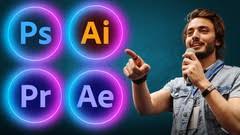Learn Youtube with Graphics Design with Canva
Summary
Comprehensive YouTube Mastery: Canva Graphics Design and Adobe Premiere Pro Video Editing
What You’ll Learn
- YouTube Details: Gain a thorough understanding of YouTube’s platform and its intricacies.
- YouTube Setup: Learn the foundational steps for setting up a successful YouTube channel.
- Graphics Design: Master the use of Canva to create eye-catching thumbnails, channel art, and social media graphics.
- Video Editing: Develop your video editing skills using Adobe Premiere Pro, from basic editing techniques to advanced features.
Requirements
- Basic computer knowledge
- Proficiency in the English language
Course Description
Welcome to the ultimate Udemy course on YouTube with Canva Graphics Design and Adobe Premiere Pro Video Editing! This course is your one-stop solution for mastering YouTube content creation, offering essential skills and tools to help your channel stand out in the competitive YouTube landscape.
Course Highlights
Canva Graphics Design
The first section of the course focuses on mastering Canva for graphics design. Canva is a powerful, user-friendly design tool that can significantly enhance the visual appeal of your YouTube channel. Here’s what you’ll learn:
- Creating Stunning Thumbnails: Design thumbnails that grab attention and entice viewers to click on your videos.
- Channel Art: Develop cohesive and attractive channel art that represents your brand.
- Social Media Graphics: Create graphics for social media to promote your YouTube content effectively.
- Design Principles: Understand the fundamental principles of design to ensure your graphics are visually appealing and professional.
- Exploring Templates: Utilize Canva’s extensive library of templates to streamline your design process.
Adobe Premiere Pro Video Editing
The second section transitions to video editing with Adobe Premiere Pro, a leading software in the industry. Here’s what you’ll cover:
- Navigating Premiere Pro: Get familiar with the software’s interface and core functionalities.
- Basic Editing Techniques: Learn how to import, cut, and arrange your footage.
- Advanced Editing Skills: Incorporate transitions, text, and graphics to enhance your videos.
- Optimizing Video Content: Discover techniques to optimize your videos for maximum reach, including writing effective titles and descriptions, using relevant tags, and leveraging YouTube analytics for insights into your audience’s preferences.
Hands-On Learning Approach
This course emphasizes practical, hands-on learning. You will engage in interactive exercises to practice your skills and apply what you’ve learned. Analyzing successful YouTube channels provides real-world examples and strategies that you can adopt and adapt for your own content creation.
Real-World Applications
Throughout the course, you’ll work on:
- Creating Professional-Grade Graphics: Develop high-quality visual content that stands out and attracts viewers.
- Editing Engaging Videos: Produce polished videos that captivate and retain your audience.
- YouTube Optimization: Implement strategies to boost your channel’s visibility and grow your audience.
Who This Course is For
- Beginners: Those new to YouTube and looking to start a channel with strong visual and video editing skills.
- Aspiring YouTubers: Individuals aiming to enhance their content creation capabilities to attract and retain viewers.
- Content Creators: Anyone wanting to improve their graphics design and video editing skills for better YouTube performance.
Course Outcome
By the end of this course, you will have:
- Confidence: The ability to create professional-quality videos and graphics.
- Skills: Proficiency in Canva and Adobe Premiere Pro.
- Knowledge: Insights into effective YouTube strategies and optimization techniques.
Join us on this exciting journey to elevate your YouTube channel. Whether you’re just starting or looking to refine your skills, this course provides the comprehensive knowledge and hands-on experience needed to succeed. Enroll now and turn your YouTube aspirations into reality!
What you’ll learn
-
Youtube Deatils
-
Youtube Setup
-
Graphics Design
-
Video Editing
Requirements
-
Basic computer knowledge
-
Understand English Language
Description
Welcome to the ultimate Udemy course on YouTube with Canva Graphics Design and Adobe Premiere Pro Video Editing!
Are you eager to take your YouTube channel to the next level and create eye-catching, professional-looking videos that captivate your audience? Look no further! This comprehensive course is designed to equip you with all the essential skills and tools you need to succeed in the competitive world of YouTube content creation.
In the first section of this course, we’ll dive deep into the art of Canva Graphics Design. You’ll learn how to create stunning thumbnails, channel art, and social media graphics that stand out from the crowd and entice viewers to click on your videos. We’ll cover essential design principles, explore various templates, and unleash the full potential of Canva’s powerful features to make your visuals pop!
The second section of our journey takes us into the realm of Adobe Premiere Pro Video Editing. We’ll start from the basics, ensuring you have a solid foundation in navigating the software and understanding its core functionalities. As we progress, you’ll master the art of importing, cutting, and arranging footage, adding captivating transitions, and incorporating engaging text and graphics to enhance your videos.
Throughout the course, we’ll explore techniques to optimize your YouTube content for maximum reach and visibility. You’ll discover strategies for effective video title and description writing, using relevant tags, and leveraging YouTube analytics to gain insights into your audience’s preferences.
What sets this course apart is its hands-on approach. You’ll get ample opportunities to practice your skills through fun and interactive exercises. Plus, we’ll analyze successful YouTube channels and learn from their strategies, empowering you with real-world knowledge to grow your own audience.
By the end of this course, you’ll have the confidence to create professional-grade videos and graphics that will leave a lasting impression on your viewers and help your YouTube channel thrive.
So, whether you’re a seasoned YouTuber looking to up your game or a beginner starting from scratch, join us on this exciting learning journey and take the first step towards YouTube success. Enroll now and let’s make your YouTube dreams a reality!
Who this course is for:
- Beginner who want to learn Youtube with Graphics Design and Video Editing


![[100% Off] Drupal For Absolute Beginners (2024)](https://couponcodenews.com/wp-content/uploads/2024/05/programming-web-building_87720-64595.avif)