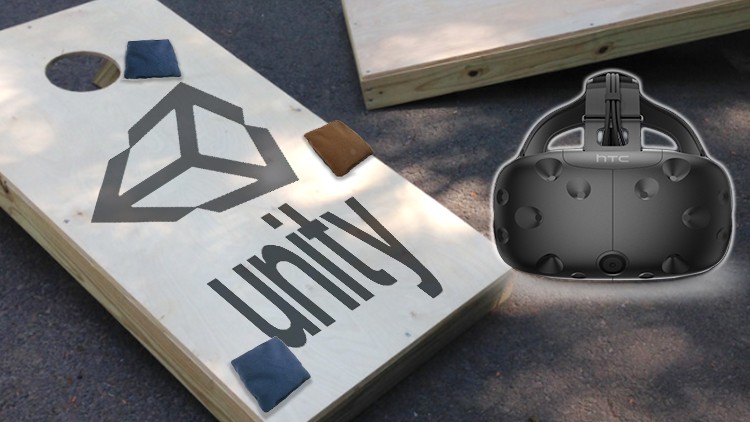Go from “I’ve no idea what I’m doing” to “I’ve very little idea what I’m doing”, for FREE.
Summary
This course offers a beginner-friendly approach to creating a virtual reality (VR) game in Unity, focusing on building a simple “Corn Hole” game. It is designed for those who have basic familiarity with Unity and are curious about VR development. The course emphasizes quick, practical implementation with minimal theoretical background, making it accessible for absolute beginners.
Course Overview
Title: Make CORN HOLE in VR! Instructor: High school programming teacher (recorded March-May 2018) Objective: Create a VR “Corn Hole” game using Unity Audience: Beginners who have basic knowledge of Unity, particularly those interested in VR
Key Features
- Hands-on Learning: The course adopts a guerrilla-style teaching method, focusing on rapid, practical learning rather than in-depth theory.
- Minimal Coding Initially: The first two sections do not involve any coding, allowing students to quickly get started with the project.
- VR Setup: The course uses the HTC Vive for examples, but a VR setup is optional.
- Future Development: Additional sections on GUI development and beginner-level coding were planned for 2018-2019, with a more polished version to be released for free on the Unity site around May 2019.
Prerequisites
- Unity Skills: Basic familiarity with Unity’s interface, including panels like Hierarchy, Inspector, Project, Console, Scene, and Game.
- Suggested Tutorial: It is recommended to complete the “Roll-a-Ball” tutorial on Unity’s website to get acquainted with the Unity environment.
Course Content
The course consists of two sections and eight lectures, totaling approximately 58 minutes:
- Introduction: Brief course overview and introductory quiz.
- Setup and Basics:
- Setting up the project (6:28)
- Adding basic objects and teleport functionality (10:19)
- Implementing object pickup and throw mechanics (6:30)
- Using Sketchup to create/acquire 3D models and export them to Unity (14:52)
- Setting up the Corn Hole scene (12:43)
- Scaling the play area and testing (no coding) (6:52)
Unique Elements
- Practical Examples: Recorded in a high school classroom to assist students in an “Intro to Programming” class.
- Interactive Content: Includes optional downloads and an introductory quiz.
- Bonus Material: Instructions on creating and exporting 3D models using Sketchup, including alternative file formats for free and Pro versions.
This course is ideal for beginners who have struggled with Unity and are looking to explore VR development through a straightforward, engaging project.
What You’ll Learn
Requirements
-
Unity – Beginner Skill Set: You should at least be familiar with the interface, including using panels like Hierarchy, Inspector, Project, Console, Scene, and Game. To familiarize, try Googling “Unity Roll-a-ball” and following that beginner project, even if you don’t understand the scripting.
-
VR setup like the HTC Vive (Optional, but this course uses the Vive for examples)
Description
Make CORN HOLE in VR!
Intended for absolute beginners, this is a guerrilla-style approach to getting a VR app up and running quickly, with very little peripheral teaching of WHY were doing any of it. Sections 1 + 2 don’t involve any actual coding, and get you started quickly. Coding takes place in the (in development…my students co-producing with me left for summer break! The nerve!) section 3 and beyond.
I teach a high school “Intro to Programming” class, and I’m making this to help them, and maybe others at the same time. This is all recorded in my classroom, March, April, May of 2018.
I planned to resume adding to this course in Sept 2018 and Spring 2019 with more Graphical User Interface (GUI) development and some beginner level coding, but have shifted effort into making a more polished version of this course for Unity itself. It will also be free, and published on the Unity site around May 2019.
You should dabble in Unity beforehand, maybe try the “Roll-a-Ball” tutorial on Unity’s website just to familiarize yourself with the Unity interface.
I will be using Unity software, version 2017.3.
Who this course is for
- Those that have dabbled/struggled/cried with Unity and are curious about virtual reality.