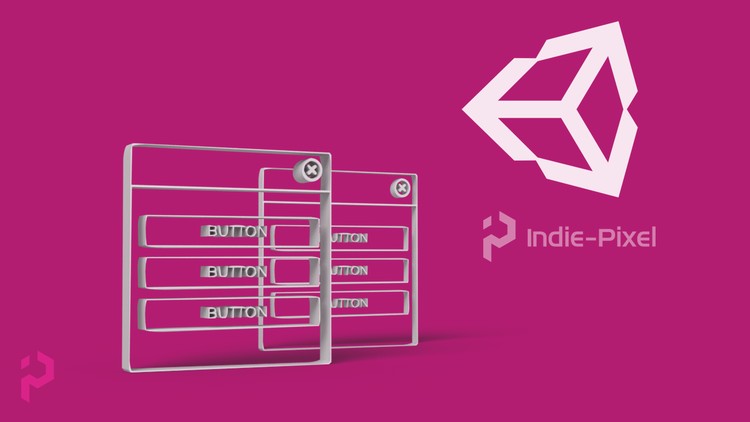Create a UI System in Unity that is completely Re-usable using C#
Summary
The course “Create a UI System in Unity that is completely Re-usable using C#” aims to teach Unity developers how to build a reusable and modular UI system using C# and Unity 2017. The course is designed for those who have some experience with Unity and are comfortable creating Unity UI elements. It focuses on making UI code more reusable and efficient, which can save time and create consistency across different projects.
Course Objectives
The main objectives of the course are:
- Building a Reusable UI System: Learn how to develop a UI system that can be easily extended and modified for various projects.
- Creating Reusable Animations with Mechanim: Understand how to create animations that can be reused across different UI elements.
- Setting Up a Good UI Grouping Structure: Learn the importance of a well-organized UI structure to improve maintainability and scalability.
Prerequisites
Before taking the course, students should:
- Be comfortable with creating Unity UI elements.
- Have some experience with Unity and Unity C#.
- Have a desire to improve code reusability.
Course Content
The course is divided into four sections with a total of twelve lectures, amounting to 1 hour and 58 minutes of content. Each section builds upon the previous one, progressively guiding students through the development of a modular UI system.
Section 1: Introduction
- Welcome to the Course (5:04): An overview of the course and the benefits of creating a reusable UI system.
- About the Instructor (6:42): An introduction to the instructor and their industry experience.
Section 2: UI Structure
- Stub in the UI Structure – Part 1 (17:51): Creation of the initial login screen for testing the UI system.
- Stub in the UI Structure – Part 2 (8:56): Completion of the UI structure with a register screen.
Section 3: Script Stubbing and Logic
- Stub in the Scripts – Part 1 (6:28): Initial setup of the script design for the UI system.
- Logic for the UI System (14:58): Implementation of the core logic for the UI system code.
- Logic for the UI Screen (9:57): Coding the UI Screen class to complete the base classes needed for the UI system.
- Logic for the Fader (7:48): Setting up an automatic Fader component to manage UI transitions.
Section 4: Advanced Features and Testing
- Setting up Screen Animations (14:16): Creating reusable animations for UI screens using Animator Controllers.
- Hooking up Screen Switching (9:38): Implementing screen switching to demonstrate the system’s functionality.
- Adding a New Screen Type (8:12): Extending the UI Screen script to add new screen types without recoding the entire system.
- Bonus Video: Creating a Menu Setup (8:37): Automating the creation of new UI systems using Unity’s Menu Item functionality.
Course Benefits
By the end of the course, students will have developed a basic reusable UI system applicable to any Unity project. They will also have the full source code from the course to use and modify for their projects. This system not only saves time but also creates a standardized approach to UI development in Unity, making it easier to manage and update projects.
The course is free, making it accessible to a wide range of developers who want to improve their skills in creating efficient, reusable UI systems in Unity. It is particularly beneficial for beginner Unity programmers looking to enhance their code reusability and for anyone in need of a modular UI system for game development in Unity.
What You’ll Learn
- You will learn how to build a reusable UI System in C# and Unity 2017
Requirements
-
You should be comfirtable creating Unity UI Elements
-
You must have some experience with Unity and Unity C#
-
A desire to look at ways in which to make your code more reusable
Description
Have you had some experience with setting UI’s inside of Unity? Would you like to know how to make a set of scripts that you can re-use between each project? Then this course is for you!
Throughout each of the lectures we focus on how we can build a re-usable UI System. One in which you can extend and modify to your project needs.
We will walk through step by step and build up the components to make a fully modular UI system for Unity 2017! By the end you will have a basic re-usable UI system to use for any unity project. Plus you get full source code from the course.
Best thing is, its free!
Who this course is for
- A beginner Unity Programmer looking to make their code more reusable
- Anyone who needs a Modular UI system to build UI’s for games in Unity
- A unity User wanting to know more about efficient UI development practices