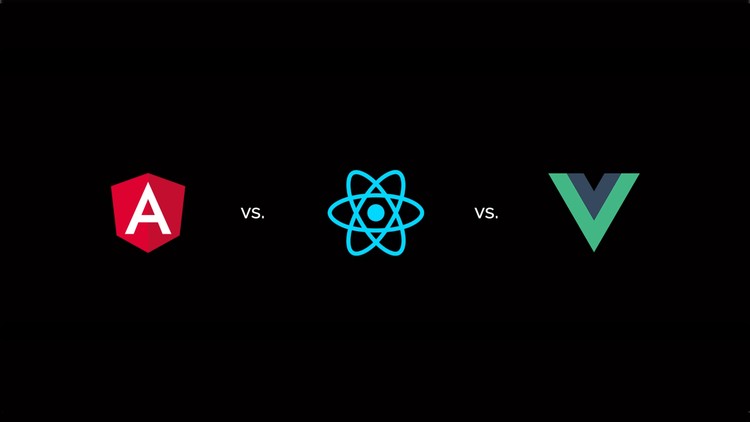Learn the principles of sound design and subtractive synthesis with Native Instruments’ MASSIVE
Summary
What You’ll Learn
- Learn Sound Design
Requirements
-
None!
Description
This is the FREE miniature version of my full tutorial course on Native Instruments’ Massive. It is a great introduction to the software. If you like it, you may want to check out the full version on my course page! Thanks!
—
In this course we will explore sound design with MASSIVE, the powerful subtractive synthesizer from Native Instruments.
First, we will walk through the user interface. I’ll show you how to navigate the software and understand the visual language of the synth. What are we seeing when we open up the software? How do we move from one page to the next? Why are certain elements labeled in certain ways? We will answer all this and more.
Next, we’ll talk about assigning macro controls to different parameters. You can use macro controls to adjust multiple parameters with one knob, making automation and other dynamic mixing much more streamlined.
Then, we’ll talk about the modulation envelopes and LFOs. This is where we really start to get into sound design. Using envelopes to modulate certain parameters is how you design the time elements of your sound. How sustained is your sound? What about modulating the filter with an envelope? We’ll also talk about LFOs. These allow you to modulate parameters as well, from tremolo panning to wobbles to pitch drifting.
Finally, we’ll design a subbass patch as well as a complex electro drum loop patch. We’ll put the things we’ve learned into practice and design our own patches from scratch. How cool is that?
Using HD screencasts, I’ll walk you through some of the most important aspects of the software in order to provide you with a solid foundation for more learning.
See you there!
Who this course is for:
- Complete Beginners to Sound Design & Synthesis