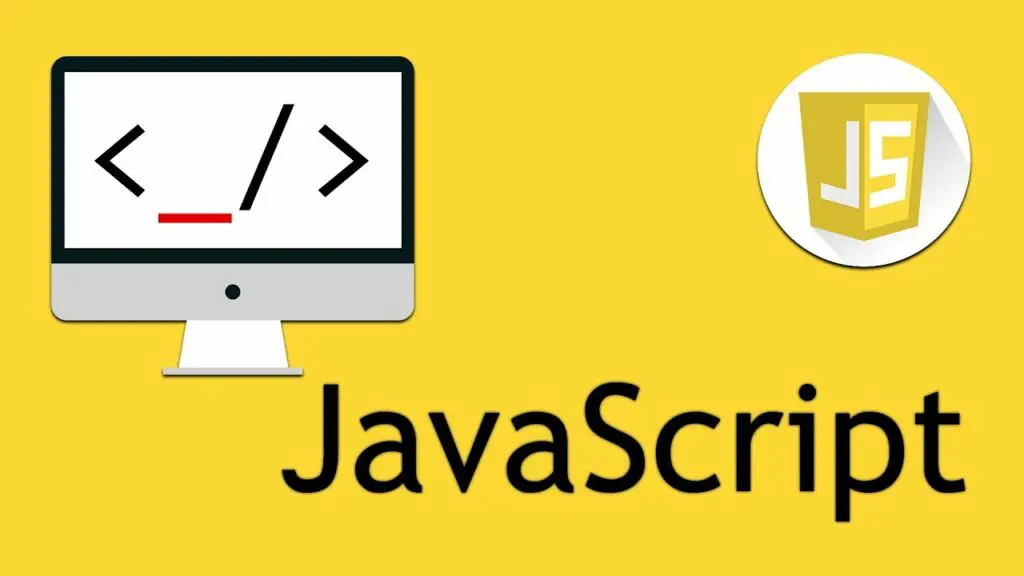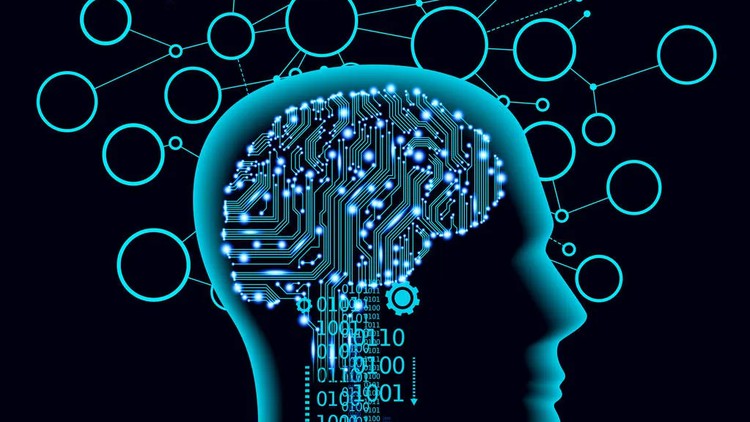Learn Blueprints in Unreal Engine by creating a simple mechanic in UE5
Summary
The tutorial “Learn Blueprints in Unreal Engine by creating a simple mechanic in UE5” is designed to guide beginners through the process of developing a basic game mechanic using Unreal Engine 5 (UE5). The course covers a variety of fundamental skills required for game development, emphasizing the use of Blueprints—a visual scripting system that allows developers to create game logic without traditional coding. Here’s an overview of the key components and structure of the course:
What You’ll Learn
- Navigating Unreal Engine: Learn how to move around and utilize the Unreal Engine interface effectively.
- Modeling: Discover how to create models directly within Unreal Engine 5, a new feature that simplifies the development process.
- Blueprints: Understand the principles of creating and using Blueprints to code game mechanics visually.
- Physics and Ragdoll: Incorporate physics and ragdoll effects to enhance realism in game interactions.
- User Interface (UI): Learn how to design and implement UI elements for your game.
Requirements
No prior experience is necessary. The course is structured to take absolute beginners from the basics to creating their first game mechanics.
Course Description
The tutorial aims to demystify the process of game creation in Unreal Engine 5. It begins with the basics of navigating the Unreal interface and progresses through modeling within the engine—a feature that’s not widely known yet. A significant portion of the course focuses on using Blueprints to create game logic, specifically by developing traps that interact with the player, resulting in a game-over scenario.
One of the standout features taught in the course is the creation of a “GTA Wasted” screen effect, where students will learn to model traps, use Blueprints for game mechanics, and add multiple features such as UI elements, camera shakes, and ragdoll effects to enhance the death animation of the character.
Detailed Course Content
The course is divided into one section comprising 20 lectures, totaling 1 hour and 34 minutes. Here’s a brief breakdown of the lectures:
- Project Creation and Navigation: Initial setup, viewport navigation basics, and creating the game level.
- Modeling and Blueprints: Tutorials on modeling traps and creating Blueprints for game mechanics.
- Trap Mechanics: Instructions on moving spikes and establishing Blueprint communication.
- Advanced Features: Adding ragdoll effects, screen transitions, slow motion, and importing textures.
- UI and Animation: Creating and animating the “Wasted” widget, integrating it into the game, and enhancing it with camera shakes and sound effects.
- Final Touches: Ensuring the death trigger functions correctly, adding materials to the traps, and creating a simple game level.
Target Audience
The course is tailored for beginner game developers eager to learn the basics of Unreal Engine 5 and start creating game mechanics. By the end of the tutorial, students will have a foundational understanding of UE5, Blueprints, and essential game development practices.
What You’ll Learn
- How to navigate inside Unreal
Requirements
-
No experience is required, we will start from the very beginning.
Description
If you want to create a game in Unreal Engine 5 but it feel overwhelming this tutorial will help you to get started. I will take you from an absolute beginner to create your first game mechanics!
Unreal Engine 5 allows you to create real time apps such as Games, Movies, Arch Viz and much more!
We will focus on working with Blueprints, a system that allows you to create code without writing! We will create some traps that move and when touching the player will make the game finish.
We will also learn how to model inside Unreal Engine 5, a new way of modeling inside the engine is a new feature that not many people are aware of.
Learn to create a GTA Wasted feature in Unreal Engine 5. In this UE5 Beginner tutorial you will learn how to model, use Blueprints to create traps and add multiple features like UI, Camera Shake and Ragdoll to have the GTA Wasted screen when your character dies.
In this course you will learn:
- How to navigate inside Unreal
- How to Model inside Unreal
- How to create Blueprints
- How to send messages between Blueprints
- How to add Physics and Ragdoll
- How to add UI to your game
Who this course is for
- Beginner Game Developers who are trying to learn Unreal Engine 5