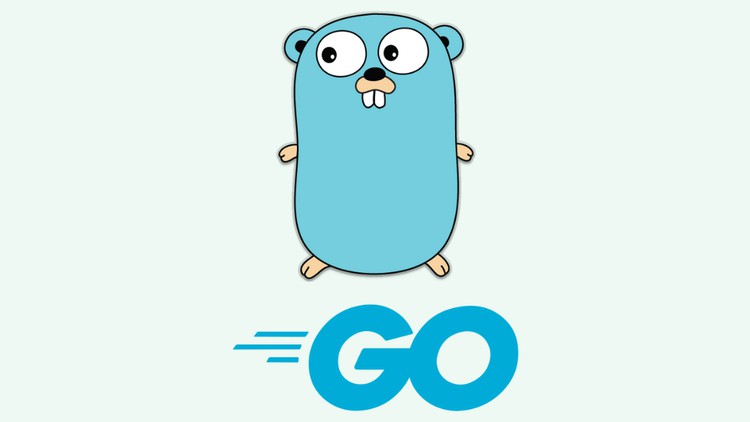You will learn the basics of React in the shortest time possible.
This course provides a comprehensive and efficient introduction to React, aimed primarily at beginners in web development. The tutorial emphasizes building a simple game, teaching fundamental React techniques applicable to any React application. Mastering these basics will offer a deeper understanding of React, setting a strong foundation for further learning.
Prerequisites:
- Basic knowledge of HTML, CSS, and JavaScript.
Course Overview:
- Total Length: 47 minutes.
- Structure: 2 sections, 15 lectures.
The course is designed to be concise and effective, with short, focused videos that omit unnecessary chatter, ensuring a fast learning curve. It follows the official React documentation closely, ensuring the teachings are up-to-date and reliable.
Course Content:
- Introduction to the Game (01:50):
- Demonstrates the final version of the game that will be built during the course.
- Setup (01:51):
- Utilizes Create React App for scaffolding the project, eliminating the need for complex build configurations.
- Involves cleaning up the default files (
index.jsandindex.css) to start coding from scratch.
- Game Skeleton (02:53):
- Introduces the first React component and renders it to the DOM.
- CSS Styling (01:22):
- Covers the basics of adding CSS styling to the page.
- Component Hierarchy (04:14):
- Demonstrates composing components in a parent-child hierarchy.
- Adds temporary inline styles to components.
- CSS Layout (04:49):
- Implements Flexbox CSS layouts to structure the Tic-Tac-Toe board.
- Passing Props (04:02):
- Refactors the Board component to separate the Square rendering function.
- Shows how to pass data from parent to child components using props.
- Click Events (01:57):
- Introduces React buttons and makes the Squares clickable.
- Component State (03:58):
- Explains the concept of component state and how to use the
useStatehook for state management.
- Explains the concept of component state and how to use the
- Lifting State Up (03:19):
- Demonstrates how to lift state up so that the Board controls the value of all 9 Squares.
- Passing Functions (02:37):
- Shows how child components can communicate with and update their parent components.
- Setting State (03:37):
- Teaches how to set values in the
squaresstate array.
- Teaches how to set values in the
- Taking Turns (03:22):
- Implements alternating
XandOfor players and indicates the next player’s move.
- Implements alternating
- Calculating the Winner (04:08):
- Creates a function to determine if there’s a winning combination of moves.
- Displays the result of a winning combination in the status text.
- Returning Early (03:05):
- Prevents further clicks on the board if a player has already won.
- Ignores clicks on squares that are already filled.
Target Audience:
- Beginners in React.
- Students of web development.
This course offers a structured, clear, and concise approach to learning React, focusing on practical implementation through building a simple game. By the end of the tutorial, students will have a solid understanding of React basics, including component structure, state management, and event handling, all while developing a functional Tic-Tac-Toe game. This foundation will enable students to tackle more complex React projects with confidence.
What You’ll Learn
- React
Requirements
-
Basic HTML
-
Basic CSS
-
Basic JavaScript
Description
We will be building a simple game during this tutorial. The techniques you’ll learn in the tutorial are fundamental to building any React apps, and mastering it will give you a deeper understanding of React.
This beginner tutorial is based on React’s official documentation.
The videos in this course are short and to the point. No unnecessary chit-chat. No mistyping. No humming and hawing. Just the facts and the code. You’ll waste no time and learn what you need to know in the shortest time possible.
Get started with React now!
Who this course is for
- Beginner React students
- Web development students