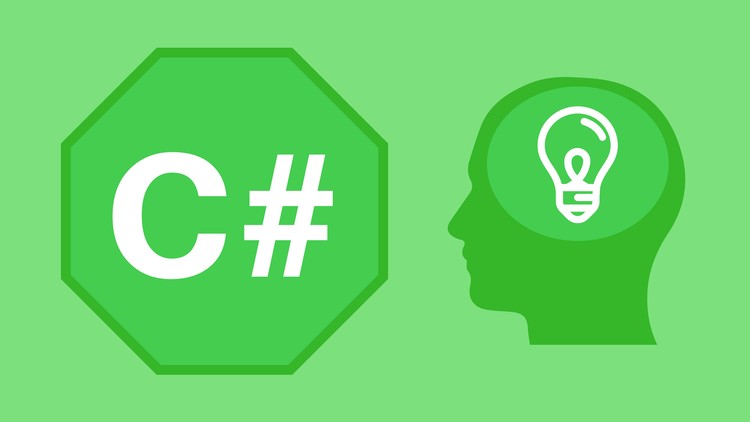Learn C# By Doing It In Winforms
Summary
“Learn C# By Doing It In WinForms” is a comprehensive course designed to teach object-oriented programming, data structures, and application development in C# using Visual Studio 2017. The course is structured to enhance productivity, debugging skills, user interface design, and the creation of custom controls and events within WinForms applications. It covers static classes and variables and provides a hands-on approach to learning C#.
Course Overview
The course is targeted at anyone interested in learning C#, particularly beginners and intermediate programmers. The content spans 13 sections with 49 lectures totaling 7 hours and 35 minutes. It starts with an introduction to C# and progresses to building a Windows UI app in WinForms. Here is a detailed breakdown of the course content:
- Introduction
- An overview of the course and its objectives.
- Setup
- Instructions for downloading and installing Visual Studio Community Edition.
- Setting up the .NET framework.
- Hello World
- Creating the first project: a “Hello World” program.
- Discussion of the development environment, events, and properties.
- Variables
- Programs involving integers, string arrays, text boxes, labels, and error messages.
- Use of TableLayoutPanel and other controls to enhance the form.
- Designer.cs File
- Moving tables and adding controls via the Designer.cs file.
- Manually adding event handlers in the form_load method.
- Debugging
- Setting breakpoints and stepping through a program to debug.
- Try/Catch/Finally
- Error handling using try/catch/finally blocks.
- Classes
- Creating new solutions/projects and classes within them.
- Bonus Content
- Creating an app icon from an image in the resources file.
- Unit of Measure Converter
- Copying data into the Units.cs file.
- Working with multidimensional arrays and lists.
- Adding Windows controls, fixing event bugs, and using combo boxes.
- Writing conversion routines and handling button click events.
- WindowsUI Dashboard
- Downloading and editing images for the dashboard.
- Creating a WindowsUI project, handling MouseDown events, and creating a navigation ribbon bar.
- Implementing navigation buttons, mouse hover events, full screen/window toggling, and black transparent backgrounds for flyout messages.
- Importing and reusing forms from other projects.
- Custom Controls
- Creating user controls and using Reflection to display assembly properties.
- Working with dictionaries and partial classes for a multi-language routine.
- Custom Events
- Writing routines to get values from language dictionaries and updating captions.
- Debugging to ensure correct display of multi-lingual phrases.
Learning Outcomes
By the end of the course, learners will have a strong foundation in C# programming, particularly in the context of Windows Forms applications. They will be proficient in:
- Object-Oriented Programming (OOP): Understanding the principles of OOP and applying them in C#.
- Data Structures: Utilizing various data structures in C# for efficient programming.
- Visual Studio 2017: Navigating and using Visual Studio 2017 to develop applications.
- Debugging: Effectively debugging programs using breakpoints and other techniques.
- Custom Controls and Events: Creating and handling custom controls and events in WinForms.
- User Interface and Application Design: Designing user interfaces and applications with modern aesthetics and functionality.
- Static Classes and Variables: Understanding and using static classes and variables.
Course Structure
The course is divided into manageable sections, each building on the previous one to reinforce learning through practical application. Quizzes are interspersed throughout the course to test comprehension and reinforce concepts.
Requirements
The only requirement for this course is access to a PC. No prior knowledge of C# is needed, making it accessible to complete beginners.
In summary, “Learn C# By Doing It In WinForms” offers a thorough and practical approach to learning C# and WinForms, providing learners with the skills needed to develop professional applications.
What You’ll Learn
- Object Oriented Programming In C#
Requirements
-
PC
Description
Learn to program in C#. You will start off writing a simple win form to teach you about the basics, then you will write a unit of measure converter, then as s fun problem solving exercise you will write a shadowed movable panel, and finally you will finish up with a modern WindowsUI style Dashboard all written in plain old vanilla C#C# and win forms.
Who this course is for
- Anyone Interested In Learning C#
- Beginner To Intermediate C# Programmers


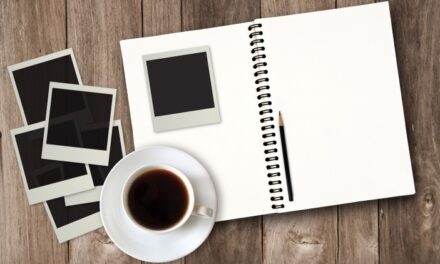

![[Part 2] Create Your Own Game in the MapleStory Worlds – Free Course On Udemy](https://couponcodenews.com/wp-content/uploads/2024/05/5128576_6033_11.jpg)