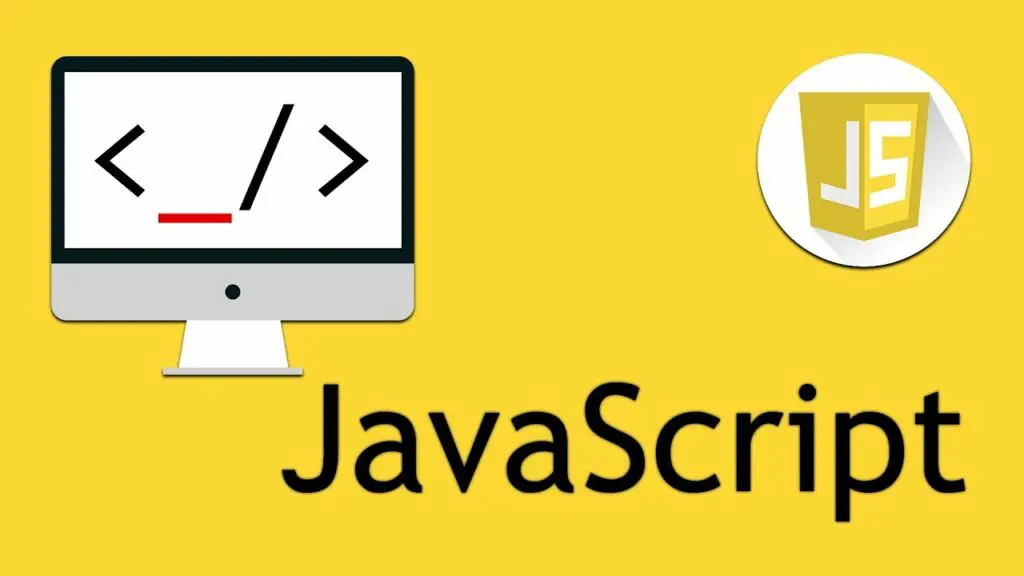Quick and simple video guide to get you up and running with Unity game development
Summary
This course is designed to provide a quick and simple introduction to Unity game development, aimed at getting beginners up and running efficiently. The comprehensive guide covers the essentials of Unity, making it accessible to a wide range of learners including tech students, art students, seasoned engineers, and anyone interested in game development.
Key Learnings
- Download and Install Unity:
- The course begins with a step-by-step tutorial on downloading and installing Unity on Windows, Mac OS, or Linux. This foundational step is crucial for setting up the development environment.
- Understanding the Unity Interface:
- Learners are introduced to the Unity project interface, which includes essential windows and tabs, the Game Tab, and the Object Control Panel. Understanding these elements is key to navigating and utilizing Unity effectively.
- Opening and Closing Projects:
- Instructions on how to open and close Unity projects and scenes are provided, ensuring that learners can manage their projects seamlessly.
- Manipulating the Scene:
- This section teaches how to manipulate the scene within Unity, which is essential for building and arranging game levels.
- Adding Game Objects:
- The course covers the addition of both 2D and 3D game objects, such as spheres, cubes, and cylinders. These skills are fundamental for creating the visual elements of a game.
- Lighting and Cameras:
- Two lectures are dedicated to Unity lighting, explaining how to use various lighting effects to enhance the visual appeal of the game. Additionally, working with cameras is covered to help learners understand how to control the game’s viewpoint.
- Object Colors and Materials:
- Instructions on applying colors and changing materials of game objects are provided, allowing learners to customize the appearance of their game elements.
- Physics and Materials:
- An introduction to physics in Unity is included, teaching how to simulate real-world behaviors in the game. This section is crucial for making games more realistic and engaging.
- Scripting and Programming:
- Basic scripting and programming within Unity are covered, enabling learners to add functionality and interactivity to their games.
- Adding Menus and GUI:
- Two parts of the course focus on adding menus and graphical user interfaces (GUIs), which are important for creating user-friendly navigation within the game.
- Next Steps:
- The course concludes with guidance on what to do next, suggesting additional courses and areas of focus for further learning and development in Unity.
Course Structure
The course is organized into six sections comprising a total of 18 lectures, spanning approximately 1 hour and 48 minutes. The sections are designed to build progressively on each other, starting with the basics and moving towards more advanced topics.
- Get to Know Your Instructor:
- A brief introduction to the instructor to build rapport and provide context.
- Download and Install Unity:
- Detailed instructions on setting up the Unity software.
- Unity Interface and Basics:
- Comprehensive overview of the Unity interface and basic operations.
- Game Object Management:
- Lessons on adding and manipulating 2D and 3D objects in the game scene.
- Enhancing Visuals:
- Techniques for using lighting, cameras, and materials to improve game aesthetics.
- Advanced Features and Next Steps:
- Introduction to physics, scripting, GUI development, and guidance on further learning.
Requirements
Participants need to have a computer running Windows, Mac OS, or Linux to install and use Unity. No prior experience in game development is required, making the course suitable for beginners.
Target Audience
The course is intended for a diverse audience, including:
- Tech students and art students interested in exploring game development.
- “Cool kids” who are passionate about creating games.
- Seasoned engineers looking to develop games either for fun or profit.
Conclusion
This course offers a fast-tracked path into the world of game development using Unity. By covering the essential tools and techniques, it equips learners with the foundational skills needed to start creating their own games. Whether for personal enjoyment or professional pursuit, this guide sets the stage for further exploration and mastery of Unity.
What You’ll Learn
- Download and install Unity
Requirements
-
have a windows computer, or MAC OS, or Linux
Description
This course is the fastest way to get into making games. We will be using the Unity engine because it’s powerful and free.
We’ll start learning how to download and install Unity on your computer. Then we will get familiar with the user interface.
We will then go over building levels by adding 3d objects of all shapes, such as spheres, cubes and cylinders.
Then we’ll go over the different lighting effects and cameras to make the game look fantastic.
Finally, we’ll go over physics and materials to have the game behave like in the real world
Enough said, let’s get started.
Important: This course is part of a the world’s one and one series on Unity professional multiplayer games.
Who this course is for
- tech students
- art students
- cool kids
- seasoned engineers who want to make games for fun or for profit