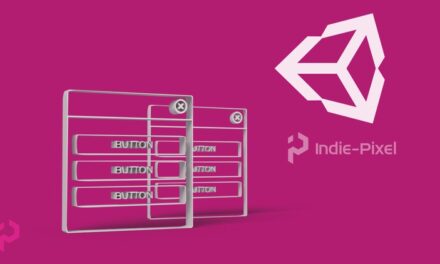Microsoft MS-720 – Microsoft Teams Voice Engineer, Microsoft 365, Microsoft Teams, Teams Voice, MS-700
SUMMARY
The Master Course in MS 720 – Microsoft Teams Voice Engineer is designed for professionals looking to deepen their understanding of voice services within Microsoft Teams. This course provides comprehensive training on managing Teams-certified equipment, optimizing network performance, and effectively utilizing Microsoft Teams Phone in a modern office environment. Participants will learn about the various connectivity options to the Public Switched Telephone Network (PSTN), license requirements, and the features that enhance Teams Phone functionality.
1. Connectivity to the PSTN, License Requirements, and Features of Teams Phone
The course begins by exploring the different ways organizations can connect Microsoft Teams to the PSTN. Participants will learn about the advantages and limitations of each connectivity option, including:
- Teams Phone with Calling Plans: A straightforward solution allowing users to make and receive calls directly within Teams.
- Operator Connect: A partnership model where telecom operators provide calling services integrated with Teams.
- Direct Routing: This option allows organizations to connect their own telephony infrastructure to Microsoft Teams, providing greater flexibility and control.
Understanding the licensing requirements for each option is essential for proper deployment. Participants will gain insights into the specific Teams Phone features such as auto attendants, call queues, and the ability to transfer calls, which are crucial for a seamless communication experience.
2. Make Teams Phone Work Better by Planning and Optimizing the Network
In the second module, the course emphasizes the importance of network planning and optimization for Teams Phone. Proper network configuration is vital for ensuring high-quality voice and video calls. Participants will learn how to:
- Assess current network infrastructure and identify potential bottlenecks.
- Implement Quality of Service (QoS) to prioritize Teams traffic and improve call quality.
- Optimize bandwidth usage to support increased demand during peak usage times.
By focusing on these strategies, participants can enhance the performance of Teams Phone, leading to improved user satisfaction and productivity.
3. Teams Voice Services Migration from Skype for Business Server
The course also covers the process of migrating voice services from Skype for Business Server to Microsoft Teams. This transition is significant as organizations move towards a unified communication platform. Participants will learn:
- Best practices for planning the migration process to minimize disruption.
- Key considerations for preserving existing user configurations and settings.
- Strategies for training users on the new Teams Phone environment.
By understanding the migration pathway, participants can effectively facilitate the transition, ensuring a smooth changeover while retaining necessary functionalities.
4. Activate Teams Phone, Auto Attendants, and Call Queues, and Deploy Direct Routing
A critical aspect of the course is the activation of Teams Phone features, including setting up auto attendants and call queues. Participants will learn how to:
- Configure auto attendants to direct calls efficiently based on user needs.
- Set up call queues to manage incoming calls effectively, ensuring that customers are attended to promptly.
- Deploy Direct Routing to connect existing telephony infrastructure, allowing for a hybrid solution that leverages both Teams and traditional phone services.
This module will provide hands-on exercises that demonstrate how to activate these features, enhancing the overall communication experience within Teams.
5. Make Teams Phone Easier to Use with Direct Routing and Additional Features
The final module focuses on enhancing user experience with Teams Phone, especially through Direct Routing. Participants will explore additional features and tools that can streamline communication, such as:
- Integrating Teams Phone with third-party applications for improved functionality.
- Utilizing advanced settings to customize the user experience based on organizational needs.
- Implementing reporting and analytics to monitor call quality and user engagement.
By understanding these enhancements, participants can better support their organizations in maximizing the benefits of Teams Phone.
Requirements
To ensure a successful learning experience, participants should have:
- A fundamental understanding of the Microsoft Teams client.
- Basic knowledge of Microsoft 365, Skype for Business, and video calling concepts.
- Familiarity with PowerShell can be beneficial for advanced configurations.
What you’ll learn
-
Learning the Connectivity to the PSTN, license requirements, and features of the Teams Phone
-
How to Make Teams Phone work better by planning and optimizing the network
-
Learn Teams voice services migration from Skype for Business Server
-
Understanding the process of Activate Teams Phone, auto attendants, and call queues, and deploy Direct Routing
-
How to Make Teams Phone easier to use with Direct Routing and additional features
Requirements
-
An understanding of the Microsoft Teams client
-
Basic Knowledge of Microsoft teams, Microsoft 365, Skype and Video calling knowledge
Description
Master course in MS 720 – Microsoft Teams Voice Engineer
Teams Voice Engineers have to manage Teams-certified equipment, audio/video collaboration, and voice conversion. Third-party businesses and telecommunication companies help them provide enhanced voice capabilities for Microsoft Teams Voice.
A Microsoft Teams Voice Engineer should be familiar with Microsoft 365 and PowerShell. Over the public switched telephone network (PSTN), Microsoft Teams Phone is deployed and configured using Quick Routing, Provider Connections, and Teams Phone Plans.
Teams Phone lets you make, receive, and transfer calls within Microsoft Teams. An organization needs to understand the advantages and limitations of each PSTN connectivity option, such as Teams Phone with Calling Plans, Operator Connect, Teams Phone Mobile, and Direct Routing. This is critical before rolling out a Teams Phone solution.
It’s Microsoft’s cloud-based phone system add-on for Office 365. Imagine a phone system in the cloud, accessible anywhere from your phone, computer or desk phone. When you’re trying to switch to a Modern Office environment, it’s crucial. Phone system in the cloud, accessible via multiple devices without needing hardware infrastructure. The service lets you make and receive calls, use an auto attendant, call groups, call parks, and call numbers from anywhere (internet required). Here’s a course in answering some of the questions that come up every time we talk about Microsoft Teams Voice:
The major topics I would like to cover in this master’s course are listed below.
1. Connectivity to the PSTN, license requirements, and features of the Teams Phone
2. Make Teams Phone work better by planning and optimizing the network
3. Teams voice services migration from Skype for Business Server
4. Activate Teams Phone, auto attendants, and call queues, and deploy Direct Routing
5. Make Teams Phone easier to use with Direct Routing and additional features
Conclusion
The Master Course in MS 720 – Microsoft Teams Voice Engineer is a vital resource for professionals looking to harness the power of Microsoft Teams for voice services. By covering essential topics such as PSTN connectivity, network optimization, migration strategies, and feature activation, this course equips participants with the necessary skills to manage and implement effective voice solutions. As organizations increasingly rely on cloud-based communication systems, this training is invaluable for anyone seeking to lead in the modern workplace. Join us to enhance your expertise in Microsoft Teams Voice and drive successful communication initiatives within your organization!