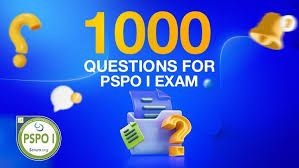Learn Video Editing for DSLR, Social Media, Movie
SUMMERY
Are you interested in learning video editing with Adobe Premiere Pro? If so, you’re in the right place! Whether you’re an absolute beginner or someone who has never opened Adobe Premiere Pro CC before, this class is perfect for you. Designed specifically for beginners, this course will take you through the fundamentals of video editing in Adobe Premiere Pro, and gradually build your skills up to an advanced level. By the end of the class, you’ll feel confident using this powerful software for your own projects.
The course is project-based, meaning you’ll have hands-on experience applying what you’ve learned. You’ll work on real-time projects, allowing you to practice your new skills immediately. We’ll cover all the basic lessons you need to know in order to start editing videos in Adobe Premiere Pro CC, including essential tools and techniques.
What You’ll Learn in This Course:
- Setting Up Your Project and Importing Video Clips
- Learn how to create a new project and bring in your video files. This is the foundation of any video editing process, and you’ll understand how to set up your workspace for optimal workflow.
- Multiple Video Placement
- Discover how to layer and place multiple video clips on the timeline, allowing you to edit multiple sources of footage within one project.
- Color Adjustment
- Color correction is vital to making your video look professional. You’ll learn how to adjust the brightness, contrast, and color balance to enhance your footage.
- Transitions
- Seamless transitions between scenes can make or break your video. This lesson will show you how to add smooth transitions to maintain visual flow.
- Noise Reduction
- Poor audio can ruin a great video. You’ll be taught how to reduce unwanted background noise to improve the clarity of your audio tracks.
- Audio Leveling
- Ensuring your audio levels are consistent is key to a good viewing experience. You’ll learn how to balance sound across your entire project.
- Adding Text
- Whether it’s titles, captions, or on-screen graphics, adding text to your video can be crucial. This lesson will guide you through the process of incorporating text into your videos.
- Unlinking and Nesting
- Learn advanced techniques like unlinking video and audio clips for independent editing, and nesting clips for better management and complex editing workflows.
- Adjusting Video Speed
- Speeding up or slowing down footage can create dramatic effects or help fit content into a certain timeframe. You’ll master how to control the speed of your video clips.
- End Credits
- Every professional video ends with credits. You’ll learn how to create and animate end credits that align with the style of your video.
- Text Animation
- Static text can feel dull. You’ll discover how to animate your text for a more dynamic and engaging result.
- Removing Green Screen
- Green screen editing allows you to replace the background of your footage. You’ll learn how to remove and replace backgrounds using chroma key techniques.
- Cinematic Effects
- Want to give your video a Hollywood-like feel? You’ll learn techniques to apply cinematic effects that elevate the look and feel of your video.
- Video Blur
- Blurring certain parts of a video can focus attention or hide unwanted elements. You’ll get the hang of using blur creatively.
- Placing Video Inside Text
- This popular effect lets you display video footage inside text characters, creating a stylish look for titles or logos.
- Multiple Videos at the Same Time
- You’ll explore how to show multiple video clips simultaneously, such as in split-screen or picture-in-picture formats.
Practice Makes Perfect
An exercise file is provided along with this course, so you can follow along with me as you practice what you learn. This hands-on approach ensures that you don’t just watch tutorials, but also apply your knowledge directly. Each lesson is designed to be simple and easy to follow, so you can build your skills progressively.
Get Help When You Need It
If at any point during the course you face any challenges, don’t worry! I’m always here to help. You can ask me questions at any time, and I’ll guide you through any obstacles you encounter.
So, let’s embark on this journey together and start learning video editing with Adobe Premiere Pro CC. By the end of this course, you’ll have all the tools and knowledge you need to create polished, professional-looking videos.




![[Part 2] Create Your Own Game in the MapleStory Worlds – Free Course On Udemy](https://couponcodenews.com/wp-content/uploads/2024/05/5128576_6033_11.jpg)