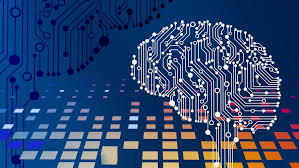Ultimate PRTG Course, Learn To Monitor Network Devices ,Servers, Applications, Cloud and deploy custom Sensors / Scripts
Summary
This Paessler PRTG course offers a comprehensive guide to effectively monitor and manage IT infrastructure using the PRTG Network Monitoring software. The course is structured to provide both theoretical knowledge and practical lab exercises, allowing participants to get hands-on experience with the software, and by the end, they’ll be prepared for the “Paessler Certified Monitoring Expert” exam. The course is designed for network engineers, administrators, cloud engineers, IT managers, infrastructure engineers, and IT architects seeking to leverage PRTG for monitoring networks, servers, applications, hardware, cloud environments, and databases.
Course Introduction and Key Concepts
The course starts with an introduction to the fundamental concepts and features of PRTG, focusing on the essential tools and methodologies that drive the software’s effectiveness. It covers important terms such as “sensors” and “sensor states” that play a pivotal role in PRTG’s monitoring capabilities. Sensors in PRTG are the basic building blocks for monitoring, used to collect specific data from various parts of an IT infrastructure, such as network traffic, server status, and application performance. Understanding sensor types and how to interpret sensor states is crucial to getting the most out of the monitoring system.
The course also explains how PRTG licensing works, providing an understanding of how many sensors can be used in different licenses. This is key for IT professionals looking to scale their monitoring infrastructure and optimize resource use while staying within budget constraints.
Getting Your IT Infrastructure Ready
Before diving into active monitoring, the course guides you through the steps required to prepare your IT infrastructure for monitoring. This includes configuring your network and ensuring that PRTG can access and collect data from the necessary endpoints. Additionally, the course offers advice on the hardware and operating system requirements for running PRTG efficiently, ensuring that the monitoring solution is well-integrated into the existing IT environment.
Hands-on Experience with PRTG
In addition to covering the core theoretical knowledge, the course emphasizes practical lab exercises. These are designed to teach participants how to set up, configure, and customize their PRTG deployment. The hands-on approach ensures that learners can apply what they’ve learned in a real-world context, creating a deeper understanding of how PRTG can be utilized to monitor various IT assets effectively.
Advanced Monitoring Features
One of the key strengths of the course is its focus on more advanced features of PRTG, such as custom sensors, receiver sensors, and aggregate sensors. These advanced sensors allow for highly specialized monitoring, making it possible to tailor the system to specific needs. For instance, participants will learn how to set up custom SNMP sensors (Simple Network Management Protocol) and script sensors, which can collect specific metrics from devices that don’t support standard monitoring protocols. Additionally, the course covers flow sensors, which are used to monitor network traffic in real time, providing a deeper understanding of bandwidth and usage patterns.
The course also dives into how to monitor specific IT environments such as virtualization platforms. Monitoring virtual machines, hypervisors, and cloud-based resources requires different strategies, and the course offers guidance on how to track these components using PRTG.
Clustering and High-Availability
For organizations that require high availability and uninterrupted monitoring, the course introduces clustering as a means to ensure that PRTG remains operational even if one of the servers fails. Clustering allows multiple PRTG instances to work together, offering redundancy and load balancing for larger monitoring environments. This feature is particularly important for enterprises or data centers where downtime can result in significant business impact.
Conclusion
By the end of the course, participants will have gained a well-rounded understanding of how to deploy and manage PRTG to monitor various components of their IT infrastructure effectively. Whether it’s network traffic, server health, cloud environments, databases, or applications, the course provides in-depth knowledge and practical tools to monitor, manage, and optimize IT operations. This knowledge, combined with the opportunity to become a Paessler Certified Monitoring Expert, will help professionals ensure the health and performance of their networks and IT systems.
This course is ideal for anyone in IT roles, including network engineers, administrators, cloud engineers, IT managers, and infrastructure architects who want to take full advantage of PRTG’s powerful monitoring capabilities.
What you’ll learn
-
Monitor Network
-
Monitor Servers
-
Monitor Applications
-
Manage Network
-
Monitor Hardware
-
Monitor Cloud
-
Monitor Databases
Description
There are some important first steps before you start monitoring your network with PRTG. This Paessler PRTG course provides a quick overview of PRTG’s main features and a few important PRTG concepts, such as “sensors” and “sensor states”, as well as an explanation of PRTG licensing. It then includes a discussion of how to get your IT infrastructure ready to be monitored, and recommendations for your PRTG system hardware and operating system. Learn PRTG In the best way
There is a balance of theoretical concepts and lab exercises designed to engage and extract full value from your utilisation of PRTG software. By the end of the course you will be equipped to attempt the “Paessler Certified Monitoring Expert” exam.
This PRTG course covers some of the more advanced PRTG sensors, such as custom sensors, receiver sensors and aggregate sensors. By the end of this module, you’ll be able to set up your own custom SNMP sensors, custom script sensors and flow sensors. This module also includes discussion of how to monitor specific areas of your infrastructure, such as virtualization environments. Everything you ever wanted to know about administering PRTG.
For those who require high-availability for their monitoring, this course also includes details about clustering in PRTG.
Who this course is for:
- Network Engineers
- Administrators
- Cloud Engineers
- IT Managers
- Infrastructure Engineers
- Architect IT