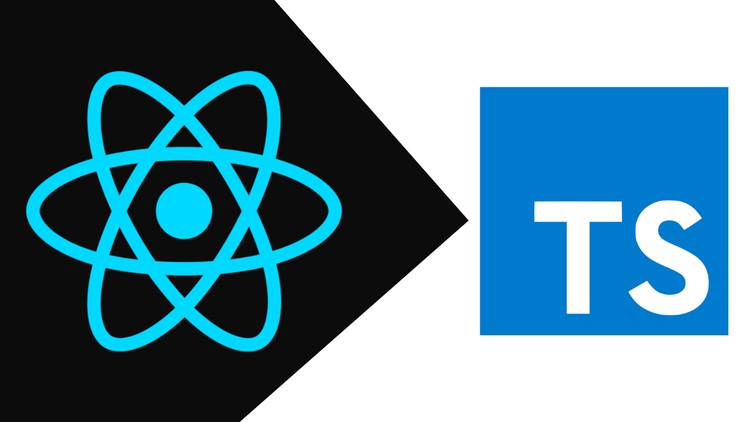From Zero To Hero | Thinking Out Of Box
SUMMARY
This comprehensive course on Arduino offers hands-on experience and practical knowledge in using Arduino boards and sensors, programming them, and bringing ideas to life in real-world applications. It will provide you with a solid foundation in electronics, Arduino, and programming using C language, while also equipping you with the skills to take your ideas from concept to physical prototype.
Course Overview:
Arduino is an open-source electronics platform that combines both hardware and software to help you create interactive devices and digital systems. Whether you’re designing robots, automation systems, or sensors, Arduino allows you to connect your digital project to the physical world. In this course, you’ll gain a thorough understanding of how the Arduino platform works, including its hardware components, the programming environment, and how to interface with external devices using the Arduino board.
Key Features of the Course:
- Understanding the Arduino Board:
- You will learn the anatomy of the Arduino development board, including the main components and how they interact with each other.
- Explore the Arduino Uno components, such as the microcontroller, power supply, pins, and input/output ports.
- Gain insights into the digital and analog pins of the Arduino, and understand the difference between the two in terms of signal input/output.
- Programming the Arduino:
- Learn how to install the Arduino IDE (Integrated Development Environment) and configure it for your projects.
- Dive into C programming for Arduino and learn how to write and run your first programs.
- Understand how to compile and upload your code to the Arduino board.
- Using Arduino Shields:
- Discover what shields are: additional boards that plug into the Arduino to extend its functionality.
- Learn how shields can provide capabilities such as light sensing, heat sensing, GPS tracking, and more.
- Understand how libraries play a crucial role in integrating shields and simplify the programming process.
- Understanding Programming Concepts:
- Master the basics of C variables and data types used in Arduino programming.
- Learn about operators and how they are used to manipulate data within a program.
- Develop an understanding of conditionals (if-else statements) and loops (for, while) for controlling program flow.
- Explore functions, their definition, and how to invoke them to create modular, reusable code.
- Understand the implications of global variables and their scope in Arduino sketches.
- The Arduino Build Process:
- Learn the steps to build an Arduino project, from ideation to hardware setup and coding.
- Understand how to use the tools in the IDE and how to troubleshoot common issues when developing with Arduino.
- Gain practical experience in accessing Arduino pins and manipulating them to control external devices such as motors, lights, and sensors.
- Hands-On Projects:
- The course emphasizes practical, hands-on experience where you’ll work on real-world projects.
- You’ll have the opportunity to apply everything you’ve learned by building innovative projects using sensors, motors, and other electronic components.
- This could include projects like a simple temperature sensor, LED control systems, or more complex interactive systems like a motion detector or a remote control.
Learning Outcomes:
By the end of the course, you will be able to:
- Outline the Composition of Arduino Development Boards: Understand the components that make up the Arduino board and how they work together to control devices.
- Program the Arduino: Write, compile, and run programs using C language that control the board’s input and output.
- Install the Arduino IDE: Set up and configure the IDE on your computer for Arduino development.
- Understand and Use Shields: Learn how to use shields for added functionalities, such as GPS tracking or light sensing.
- Use Libraries Effectively: Utilize libraries to simplify programming and extend the functionality of your projects.
- Control Pins and Devices: Access and control both digital and analog pins to interact with external devices.
- Understand Key C Programming Concepts: Be familiar with C variables, operators, loops, functions, and conditionals.
- Build Innovative Projects: Apply your knowledge through hands-on projects and real-life applications that integrate Arduino boards and sensors.
Requirements:
- Basic Computer Knowledge: Familiarity with using a computer and web browser is essential.
- No prior experience in electronics or programming is required; however, a curiosity and willingness to learn are encouraged
What you’ll learn
-
Program in Arduino
-
Use Arduino board and sensors
-
Solid background about electronics, arduino and programming
-
Well-equipped with the skills in to how to search and take the idea to real-life
Requirements
-
Basics of how to use computer and browser
About this course: The Arduino is an open-source computer hardware/software platform for building digital devices and interactive objects that can sense and control the physical world around them. In this class, you will learn how the Arduino platform works in terms of the physical board and libraries and the IDE (integrated development environment). You will also learn about shields, which are smaller boards that plug into the main Arduino board to perform other functions such as sensing light, heat, GPS tracking, or providing a user interface display. The course will also cover programming the Arduino using C code and accessing the pins on the board via the software to control external devices.
Upon completing this course, you will be able to:
1. Outline the composition of the Arduino development board
2. Describe what it means to program the board
3. All of the Arduino Uno components
4. Install Arduino IDE
5. Describe what “shields” are and how they are used
6. Specify the role of libraries in the use of shields
7. Compile and run a program
8. Name C Variables and Types
9. Name common C operators
10. Use conditionals and loops
11. Explain functions, their definition, and invocation
12. Explain the implications of global variables
13. Undertake the Arduino build process
14. Describe the role of the tools behind the IDE
15. Describe how to invoke functions in classes
16. Explain the structure of an Arduino sketch
17. Access the pins of the Arduino
18. Differentiate between digital and analog pin
19. Hands-on experience and create innovative projects.