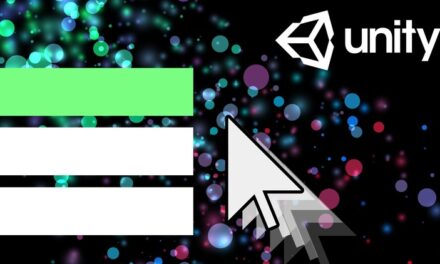Learn jQuery : Client Side Web Development using jQuery through Step by Step Learning, JavaScript Library jQuery
SUMMARY
This course is designed to take your client-side web development skills to the next level by mastering jQuery. jQuery is a powerful, cross-platform JavaScript library that simplifies the client-side scripting of HTML, making it easier to manipulate HTML elements, handle events, create animations, and much more. With jQuery being the most widely used JavaScript library globally, mastering it will significantly enhance your career prospects, especially in web development.
Through this course, you’ll gain hands-on experience and become proficient in jQuery, whether you’re looking to enhance your current web development skills or embark on a career in this field.
What You’ll Learn
By the end of this course, you will:
- Become a master in client-side web development.
- Gain expertise in jQuery and its functionality.
- Have practical experience working with jQuery in real-world scenarios.
- Understand how to manipulate HTML and CSS effectively using jQuery.
- Be able to create dynamic, interactive websites using jQuery techniques.
Requirements
- Basic knowledge of HTML and CSS is required before starting this course.
- No prior experience in JavaScript or jQuery is necessary, but a basic understanding of how web pages are structured will be helpful.
Course Content
The course is broken down into several key modules that progressively teach you jQuery, starting from the basics and moving toward more advanced topics:
1. jQuery Introduction
- What is jQuery and What Will You Learn?: Learn the fundamentals of jQuery, its capabilities, and how it simplifies web development by making JavaScript code more concise and easier to write.
- Downloading jQuery: Understand how to include jQuery in your web projects, whether you’re using a local copy or linking to a CDN.
2. jQuery Basics
- First Look at jQuery Code: Get familiar with the basic syntax of jQuery and how it interacts with HTML elements.
- Selectors and Filters: Learn how to use jQuery selectors to target HTML elements and apply filters to refine your selections.
- Replacing Contents: Understand how to dynamically change the content of elements on your webpage.
- Handling Events: Learn how to handle user interactions such as clicks, hover events, and keypresses.
- Hide/Show Events: Master the ability to show and hide elements dynamically on the page.
- Fading and Sliding: Use jQuery’s built-in animations like fading and sliding to create more engaging user experiences.
- Toggle: Learn how to toggle between hiding and showing elements.
- Animate: Understand how to create custom animations with jQuery to enhance the user interface.
3. jQuery Advanced
- Advanced Selectors: Explore more complex selector techniques for selecting specific elements within your HTML.
- Creating Content: Learn how to programmatically create new content and add it to your web pages.
- Inserting Content: Understand how to insert new content into your page and modify existing content.
- Modifying Content: Learn how to modify text, HTML, and attributes of elements on your webpage.
- Modifying CSS: Get hands-on experience in dynamically changing the styles of elements on the page using jQuery.
4. Final Thoughts
- A summary of everything you’ve learned and guidance on how to continue improving your jQuery skills after the course.
5. Bonus Lecture: HTML5 Basics
- Introduction to HTML: Review the basics of HTML and how it forms the backbone of web development.
- HTML4 vs. HTML5: Learn about the evolution of HTML from version 4 to 5 and how it impacts your jQuery code.
- Creating Your First HTML Page: Get practical experience by building a basic HTML page to apply your new jQuery skills.
- Tools to Create HTML Files: Learn about the tools you can use to create and manage HTML files efficiently.
- Base HTML Tags: Understand the essential HTML tags such as paragraph tags, header tags, and lists that you will use in your projects.
Student Reviews
Many students who have taken this course have shared positive feedback about its clarity and usefulness:
- “It is easy to understand for beginners in jQuery. Simple and clear explanation.” — Irina Zakharova
- “Taking everything into the details and steps by steps, I love the course so far.” — Maher Mahbouby
- “Loved this course. I had zero knowledge on jQuery and now I just love it!” — Sachin Satish Pai
- “I loved this course, it will definitely help me complete my second year of my FdSc Computing course. Thank you!” — Daryl Sturman
- “That is really good course not just for learning new, but also reviewing jQuery.” — Mirnaghi Aghazada
Conclusion
Mastering jQuery will not only enhance your ability to create dynamic, interactive websites, but it will also open up many opportunities in the web development field. Whether you’re a beginner looking to strengthen your client-side web development skills or someone wanting to dive deeper into JavaScript libraries, this course will equip you with the knowledge and practical experience needed to excel.
With step-by-step tutorials, hands-on projects, and a focus on real-world application, this course is ideal for anyone looking to become an expert in jQuery and enhance their career in web development.
What you’ll learn
-
Will become Master in client side web development
-
Will become expert in jQuery
-
Will earn working experience on jQuery
Requirements
-
Prior experience on HTML and CSS required.
Description
Our students review about this course —
“It is easy to understand for beginners in JQuery. Simple and clear explanation.” — Irina Zakharova
“taking everything into the details and steps by steps, I love the course so far” — Maher Mahbouby
“Loved this course. I had zero knowledge on jQuery and now I just love it!” — Sachin Satish Pai
“I loved this course, it will definitely help me complete my second year of my FdSc Computing course. Thank you” — Daryl Sturman
“That is really good course not just for learning new, but also reviewing jquery.” — Mirnaghi Aghazada
jQuery is a cross-platform JavaScript library designed to simplify the client-side scripting of HTML. It is free, open-source software using the permissive MIT License. Web analysis indicates that it is the most widely deployed JavaScript library by a large margin.
Mastering jQuery will boost up your career especially in web development. This course is designed you to master yourself in jQuery through step by step process.
Course Contents
jQuery Intro
- What is jQuery and what you will learn?
- Downloading jQuery
jQuery Basics
- A first look at jQuery code
- Selectors and Filters
- Replacing contents
- Handling events
- Hide/Show events
- Fading
- Slide
- Toggle
- Animate
- Selectors
- Filters
jQuery Advanced
- Advanced Selectors
- Creating Content
- Creating Content: Part 2
- Inserting content
- Modifying content
- Modifying CSS
- Final thoughts
Bonus Lecture: HTML5 Basics
- Introduction to HTML
- HTML4 vs. HTML5
- Making your first HTML page
- Tools to create HTML files
- Base HTML Tags
- Paragraph Tags
- Break Tags
- Header Tags
- Bold and Italic Tags
- Ordered and unordered List